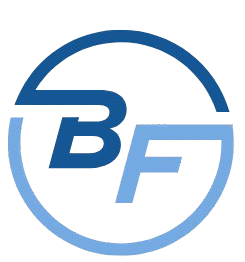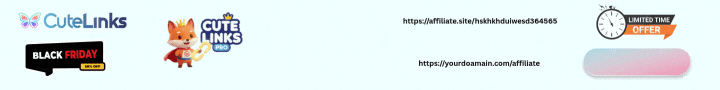It’s very easy and simple to grow a business using the GetResponse Ecommerce Automation feature. We will discuss all about in this GetResponse Ecommerce Review. GetResponse is one of the best email marketing sotware. Ecommerce automation is the additional feature of this great email marketing tool.
It might be challenging to find the ideal email marketing tool. There are several things to consider. The features, benefits and of course the price. One of the top email marketing platform is available is GetResponse, which is also quite well known.
But does it fit you? Let’s investigate!
Introduction
When the business was first established in Poland in 1998, it’s primary goal was to make it simple to deliver electronic newsletters. However, GetResponse has significantly changed it’s focus in recent years; instead of being a “conventional” email marketing tool, the firm now seeks to be more of an “all-in-one” e-commerce and internet marketing solution.
As a result, GetResponse now offers a website builder, chat capabilities, e-commerce tools, webinar hosting, landing pages, and automated sales funnels in addition to email marketing services.
Instead of waxing lyrical about GetResponse’s superiority, it would be wise to dig deep and examine the instrument in use.
Here are some of its key characteristics and how they all work together to help your business succeed.
The following are GetResponse’s key features:
- Edit emails with drag and drop: It’s simple to create marketing emails and newsletters. You may directly edit content blocks by dragging them into the canvas. Include unique features in your emails, such as pictures, videos, and goods.
- Email layouts: More than 120 email templates are provided by GetResponse. You have the option of creating your own designs from start, designing in HTML, or saving templates for later use.
- Funnel builder: Build comprehensive sign-up and sales funnels. Using funnels, you may improve sales and grow your email list.
- Email automation: There are several email automation tools in GetResponse. Make triggered emails, autoresponders, and drip campaigns.GetResponse automations’ lead scoring tool aids in the identification of your most promising prospects.
- A/B testing: The cornerstone of any successful campaign is testing. GetResponse features an A/B testing wizard for emails and landing pages that automatically chooses the best version as the winner.
- Landing pages: Using a drag and drop editor, create landing pages. Videos and forms may be included in GetResponse’s landing page editor. You don’t need additional hosting because GetResponse is hosting the pages for you.
- Customer support: The support staff at GetResponse is helpful. There is a knowledge base, a help section, and live chat and email assistance is available constantly.
Integrations
Any CRM or eCommerce platform can sync with your GetResponse account. With Zapier or the GetResponse API, you can create bespoke connections.
You will get one-click integrations with all popular ecommerce platforms.
- Shopify
- PrestaShop
- Magento
- WooCommerce
Pros and Cons of GetResponse
Pros of using GetResponse:
- The platform is available in a totally free, always-accessible version.
- GetResponse is less expensive than many of its leading competitors (in some cases dramatically so) while providing just as much, if not more capability as them, if you are willing to utilize a “Email Marketing” plan.
- The savings you obtain by prepaying for one or two years of service are really significant; you’ll struggle to find comparable savings from major rivals.
- You may get highly sophisticated marketing automation solutions from it.
- List administration is incredibly simple thanks to its flexible approach to data division; it excels over many rival programs in this regard.
- The webinar features offered by GetResponse are excellent and stand out among competing competitors, in my opinion.
- Many websites will find the “Chats” option to be a particularly helpful addition, and when implemented properly, it may greatly increase conversion rate.
- A/B testing, which has the potential to be highly cost-effective, is available in all GetResponse plans and is a beneficial (albeit rather difficult) feature.
- You have a lot more control over popup forms and the data they collect thanks to the new form designer.
- All plans—including the free one—offer personalized DKIM.
- Numerous languages are offered for support.
- GetResponse does a reasonably decent job of adhering to GDPR regulations, with the obvious exception of having proper cookie consent elements on its landing pages.
- Small company owners on a tight budget will like the “all-in-one” strategy since it eliminates the need for them to purchase various tools.
- It is simple to view important marketing data in one location thanks to its widget-based approach to personalizing your dashboard.
- You are not required to provide your credit card information to join up for the GetResponse trial.
Cons of using GetResponse:
- From the standpoint of the user experience, the drag and drop interfaces for building landing pages and forms should be easier to use.
- Although GetResponse’s landing page functionality allows you to utilize the Facebook pixel, you cannot do so in a GDPR-compliant manner.
- There is no phone assistance available (Unless you’re subscribed to “Max2,”).
- It would be helpful if you could additionally test using sender and send time; now, split testing is only possible for subject lines and text.
- For the website builder to effectively compete with older technologies, improvements are required.
- The premium webinar functionality is only available on the most costly GetResponse subscriptions, despite the fact that the webinar capabilities are quite helpful.
GetResponse Pricing & Plans
For smaller organizations, GetResponse offers three plans: eCommerce Marketing, Marketing Automation, and Email Marketing. Their enterprise packages, MAX and MAX2, have additional cutting-edge marketing capabilities and specialized support.
The Email Marketing package at GetResponse starts at $19 and is priced according to the size of your email list. The breakdown of their price for 1000 contacts is provided below.
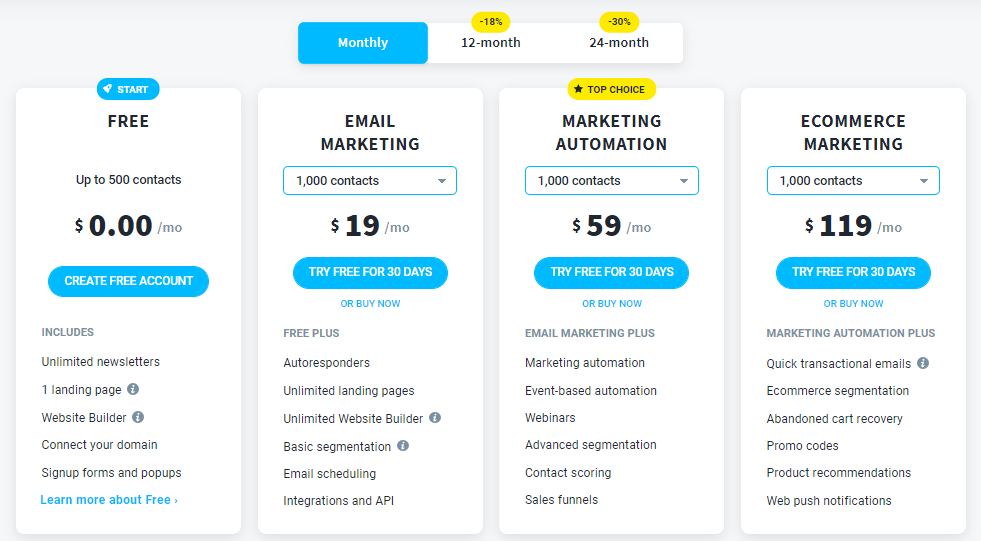
Frequently Asked Questions (FAQs)
- What is the price of GetResponse?
GetResponse offers a free account with unlimited emails for up to 500 subscribers. Price ranges for GetResponse’s eCommerce marketing plan range from $119 for 1000 contacts to $19 for 1000 contacts at the low end. As your subscriber base grows, the cost of each plan goes up.
- How effective is GetResponse for email marketing?
GetResponse is effective for email marketing, yes. User-friendly marketing automation and email marketing software is available. They provide a simple method for creating and sending email marketing messages. You may design automated funnels, high-converting mailings, and more. List building, sales conversion, and cart abandonment campaigns work well with Getresponse.
- Is there a CRM with GetResponse?
Yes, higher-tier plans for GetResponse include a CRM. You receive contact management capabilities like tagging, scoring, site and event monitoring, and automation features even on more affordable options. It also interacts with CRMs like Hubspot, SalesForce, Zoho, Microsoft Dynamics 365, and more, if that weren’t enough.
- What is the location of the GetResponse API key?
After login in, go to Tools > Integrations and API > API to locate the GetResponse API key. You may click the “Generate API key” button there, give it a name, and then click “Generate” to get your API key.
- In what ways does GetResponse differ from Mailchimp?
The primary distinction is that GetResponse provides sophisticated marketing automation whereas Mailchimp is better renowned for straightforward bulk email marketing. GetResponse will become more enjoyable for you as you get some experience. Although a lot of novices begin with MailChimp, they will soon wish to move to one of the MailChimp alternatives. A wonderful choice is GetResponse.
Related:
GetResponse Ecommerce Review
-
Overall Rating
Summary
GetResponse Ecommerce is an easy and user-friendly tool to automate your online business. This helps to grow your online store faster. Start your 30-days free trial to test this tool.