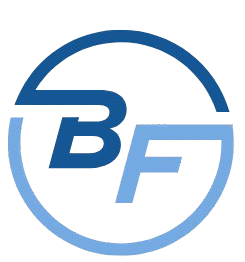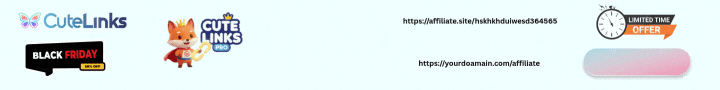Starting a new blog can be a great way to share your ideas and connect with others. If you’re new to blogging, it can be overwhelming to know where to start. However, with the help of a reliable web hosting provider like BlueHost, getting your blog up and running can be a smooth process. In this article, we’ll provide you with a step-by-step guide on how to start a new blog with BlueHost, from selecting a domain name to publishing your first post. So, let’s get started!
9 Steps Start A Blog With BlueHost
These are the 9 steps are in below which are need to execute.
1. First, go to BlueHost.com.
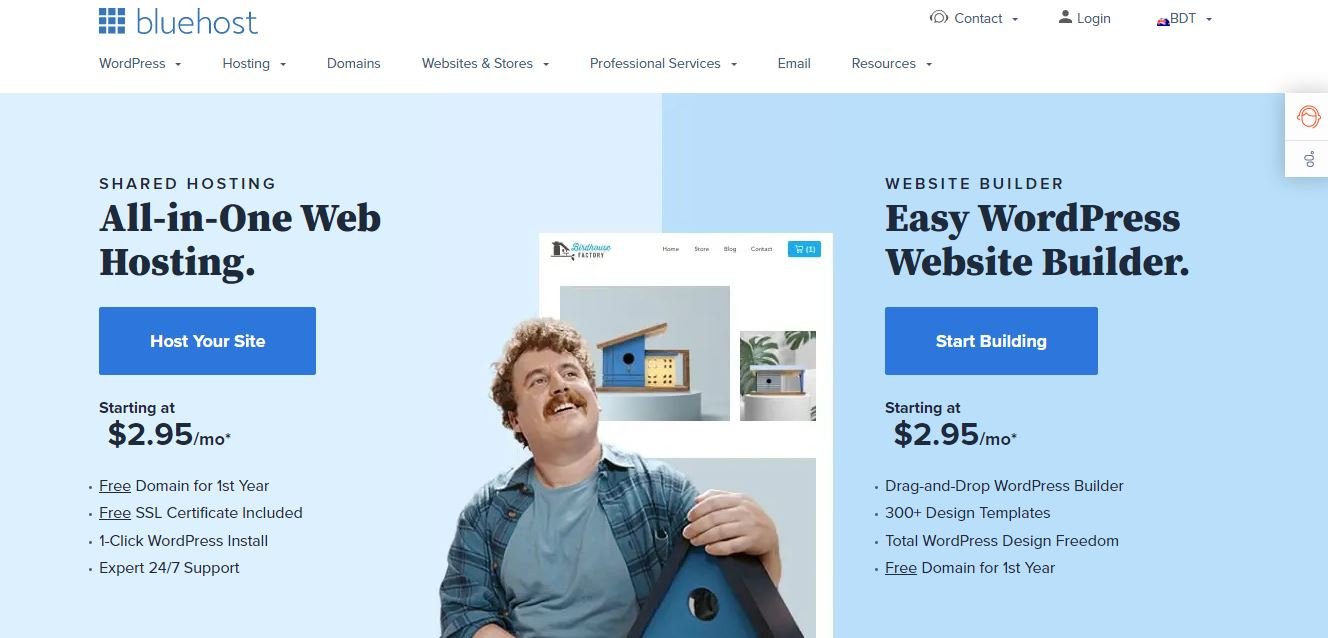
2. Choose a hosting plan.
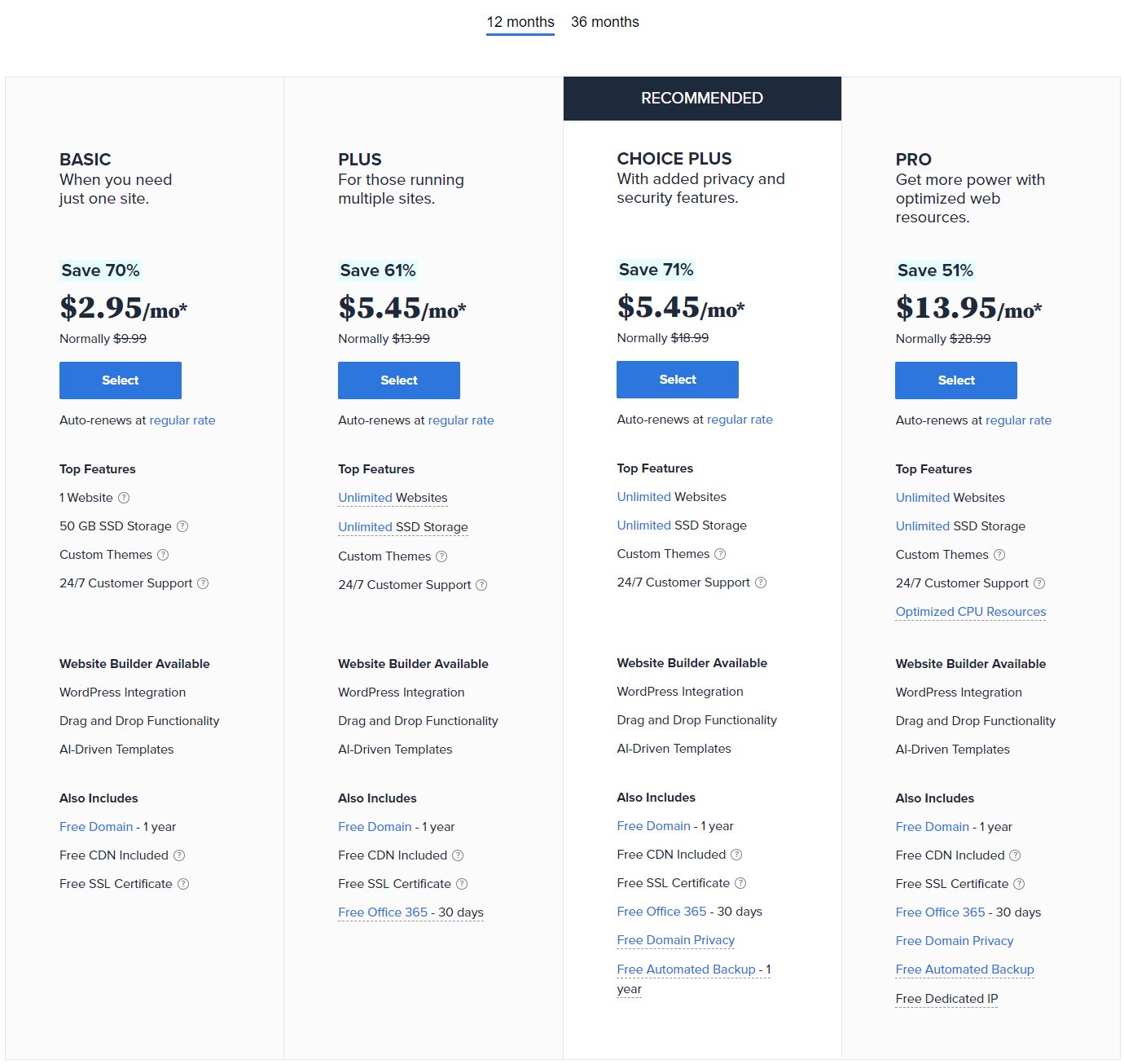
3. Create account with details and make payment.
4. Connect your domain with hosting.
5. Login to the cPanel.
6. Install WordPress.
7. Login to the WordPress dashboard.
8. Install essential plugins.
9. Start writing contents and publish!
Conclusion
Starting a new blog with BlueHost is a straightforward process, and with the help of our step-by-step guide, you can have your blog up and running in no time. Remember to choose a domain name that reflects your blog’s content and purpose, install WordPress, and customize your blog’s design. With a little bit of patience and creativity, you can create a successful blog that engages your audience and shares your unique perspective with the world. Happy blogging!
Related: