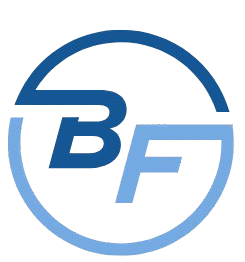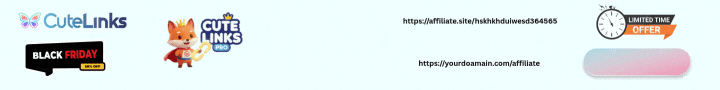Do you face troubles to transfer big files from one device to another over the internet?
Don’t worry! One of the best tool is waiting to solve your troubles. What is the tool and how to send large files using this, know all the details about it in this MASV Review 2024.
Introduction
Data Transfer is the process of moving data from one location to another. There’s no doubt that data transfer is essential for businesses around the world, and its importance cannot be overstated.
There are many different ways to transfer data, and each has its advantages and disadvantages. The most common methods are physical transfer, cloud transfer, and internet transfer.
Physical transfer is the process of physically moving data from one location to another. This can be done with a USB drive, an external hard drive, or even a floppy disk. The advantage of physical transfer is that it is fast and easy. The downside is that it is susceptible to physical damage, and data can be lost if the transfer process is not done properly.
Internet transfer is the process of transferring data over the internet. This can be done using a file-sharing service, such as FTP or HTTP. The advantage of internet transfer is that it is fast and easy. The downside is that data can be lost if the transfer process is not done properly.
Cloud transfer is the process of transferring data to and from a cloud-based storage system. This can be done using a cloud-based file-sharing service, such as MASV, Dropbox, or Google Drive. The advantage of cloud transfer is that it is highly secure and incredibly reliable. The downside is that it can be slow depending on what tool you use, and it may be more expensive than other methods.
MASV Review
MASV, also known as massive.io, is a professional data transfer tool. MASV is an industry-leading provider of secure file transfer services. Their cutting-edge technology is designed to meet the needs of media professionals who need to transfer large files quickly and securely.
Their services are used by some of the largest media organizations in the world including, Disney+, Spotify, Curiosity, etc. In short, it is a secure, high-speed file transfer system that helps businesses send large media files quickly and easily.
MASV Features
MASV has some awesome features which includes:
- Super fast and Reliable Data Transfer:
For businesses that require high-speed, secure data transfer, MASV is the perfect solution. With MASV you can send any amount of big files to your storage.
Though you can only send up to 5TB within a single file, you can send an infinite amount of data as a package. Also, MASV uses TCP to ensure the highest possible data transfer speed without restraining your bandwidth.
With MASV, you can send data at speeds of up to 10 Gbps. Plus, to keep your data safe, MASV encrypts your data both during the sending process and when it is not in use.
To avoid disrupting your data structures, MASV doesn’t zip your data while sending it – preserving its original structure. And if network instability should occur, MASV automatically resumes the transfer process.
- Receive Large Files with ease:
MASV doesn’t have a package file size limit, so you can receive any large file no matter how large it is. It also provides an auto cloud delivery feature, which allows you to attach any of your favorite cloud storage services to MASV and automatically receive data to that storage.
You can also create as many portals as you like with MASV to organize your team, projects, or events. The process of making a portal is extremely simple and only takes a couple of seconds. The portal link is also very easy to share with your content management system.
- MultiConnects:
To ensure lightning-fast data transfer, MASV offers multi-connect, a feature that uses multiple internet connections simultaneously to offer the highest possible data transfer speed.
- Desktop App and User-friendly UI:
MASV is very user-friendly and you can send files from any browser. It also offers a desktop and a mobile app, which comes with some very helpful features.
The app also has a very simple, user-friendly UI that even people not an expert in IT can use with ease. It also provides customization features for your portals which often come in handy.
- Automation:
MASV also provides an automation feature named “MASV Watch Folders“. When you drop a file or folder into that watch folder, a specific task set will automatically be triggered. This can be used, for example, to automatically send data to cloud storage after rendering it.
- Super Helpful File Transfer API:
MASV file transfer API is a great alternative for FTP. It is faster, dependable, and easier to implement. With its straightforward integration, any complex workflow can easily be handled with it.
- Cloud Storage:
MASV offers a lot of popular cloud storage integrations including, Dropbox, Google Drive, Amazon S3, etc. It also has a cloud storage system for only 0.10$/GB.
Plans and Pricings
MASV has two pricing plans. The first one is “Pay-As-You-Go”. With this plan, you are only required to pay for every Gigabyte of data you send or receive. This pricing plan offers super fast data transfer speed, unlimited branded portals, unlimited teams and members, the latest security features, etc.

The other plan is Custom Pricing. The pricing of this plan depends on what you need and you need to contact MASV for that. It comes with all the previous features along with huge discounts when you buy more than 10 TB transfers, custom billing, trial, priority support, custom metadata fields, etc. There is no recommendation for the plans because it solely depends on your business needs.
How to transfer files using MASV?
Transferring files using MASV is simple. And when we say it is really simple, it is indeed. Let’s talk about uploading first.
Credits:- massive.io
In the first screenshot, we can see that we are in the file transfer menu on the MASV website and we can see two options of either uploading a file or a folder.
In the 2nd screenshot, we can see that we have already uploaded the file. The file link can be shared in two ways. Number one, sending file links through email. In this case, you need to type in or paste all the recipients in the Email recipients box. You can only send up to 100 recipients in this method. The 2nd option is to generate a shareable link and you can send those links to as many people as you like. You can also customize your package with the package option (for example: setting up passwords for downloading, package name, etc) menu. After that, you can click the send option to upload and send your package to the receivers.
Now for the download, it is an even simpler process.
Credits:- massive.io
As you can see in screenshot 1, MASV automatically notifies your receivers through an email and if you click on that package link you are redirected to a download page.
On that page, just click download and your file will get automatically downloaded to your computer. Or, if you want to save it to external storage there are also options for that.
You may or may not have to enter a password for accessing a download link though. It depends on your sender if they had set a password for the file download.
For more details of every feature, you can head over to MASV’s website.
MASV vs. Its competitions
MASV is a great data transfer tool. But how does it compare to its competition when it comes to performance? We will be comparing MASV to its two biggest competitors, Dropbox and WeTransfer.
MASV vs. Dropbox
While dropbox is mainly a cloud-based storage service provider, it does have data transfer plans and services as well. In terms of data transfer, MASV easily beats dropbox. It has an exceptionally high data transfer rate which easily makes it the perfect choice for any company that wants to send hefty data with the highest possible speed.
Also with dropbox transfer, you can only send up to 250 GB in each package and the file size for it is up to 100 GB. But with MASV there is no file size in packages and up to 5 TB in a single file.
MASV offers pay-as-you-go pricing. So you only need to pay for the exact amount of data you want to send which is better than having a fixed subscription as you may not want to send the same amount of data in different months.
But Dropbox being a cloud-based storage service provides additional features like messaging, electronic signature, etc. It also has more customer support options than MASV. Last but not the least, dropbox has a free plan but MASV has only a free trial option. But in terms of data transfer, MASV excels dropbox in every aspect.
MASV vs. WeTransfer
WeTransfer is another data transfer tool like MASV. According to MASVs’ website, it is twice as fast compared to WeTransfer in terms of uploading data and 10 times fast in terms of downloading data.
You can send up to 200 GB at a time with WeTransfer but once again MASV has no limits. You can send as much data as you need – there’s no limit.
WeTransfers’ pricings are pretty cheap but as said before, you may not send the same amount of data every month. With MASVs’ pay-as-you-go feature you only pay for the amount of data you send. But WeTransfer provides better value for the storage option. For only 19$ a month, you can store unlimited data for unlimited time. On the other hand, MASV offers 0.10$ for every GB you store in the MASV cloud. Also, the data gets deleted after seven days if it is not downloaded or not in the MASV cloud.
But in terms of features, MASV dominates WeTransfer. It has so many necessary features that WeTransfer doesn’t have (Encryption, Drag & Drop, Audit Trail, Permissions, Filters, etc).
So, even if you have to pay more for the cloud storage service, MASV is the better option as it provides important features like Encryption and Audit Logs. Combining it with an external cloud-based storage service is a really good idea.
MASV Free Trial
MASV offers a free trial of 100 GB, which includes all the premium features and free file storage, so you can try it out before purchase. The trial period depends on the plan. If you are going for the custom plan then you can talk out your free trial with them.
Conclusion
In conclusion, MASV is a secure and reliable data transfer tool that helps businesses send large media files quickly and easily. Their magnificent technology is designed to meet the needs of media professionals who need to transfer large files quickly and securely.
Though it might have some downsides, it is overall great software for any type of organization or media who need to transfer their files super fast and super secure without any limits. To check it out practically, start the trial now. Thank you for reading our blog.
MASV Review Video 2024
MASV Review
-
Features
-
Usability
-
Pricing
-
Value for money
Summary
MASV is one of the best file transferring tool over the internet. It has flexible pricing options and unlimited transfer facilities. To check it out for the first time, start your free trial of 100GB transfers.