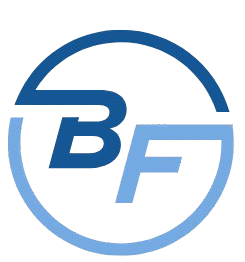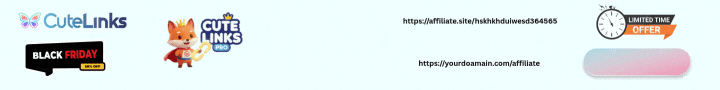You just need a simple single command to initialize a git repository on Heroku Laravel project. Basically, you have to do it after installing a heroku laravel project.
Input command 1:
git initInput command 2:
git add .Input command 3:
git commit -m "new laravel project"Full screenshot:
$ git init
Initialized empty Git repository in ~/hello_laravel_heroku/.git/
$ git add .
$ git commit -m "new laravel project"
[master (root-commit) 6ae139d] new laravel project
76 files changed, 5458 insertions(+)
...Typing these three commands one by one, you will be able to initialize the git repsitory in laravel project. The previous step is you need to install laravel project on Heroku.
Related: